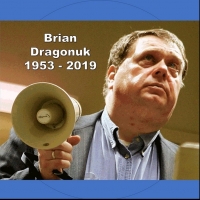|
File a Consumer Complaint with Attorney General of Maryland-Consumer Protection Division
|
|
|
Instructions to File a Complaint Online File a General Complaint Here https://web.oag.state.md.us/editor/customer/onlineformhelpers/formviewer.aspx?filename=MUGeneral.htm 1. Gather any documents that are relevant to your complaint, such as receipts, contracts, leases, repair orders or sales agreements. You may need to refer to these documents while you are filling out the complaint form and will need to send copies of these documents to our office after you file your complaint (see Step 5) 2. Choose the complaint form from the column at left that best suits your complaint and complete the form online. 3. When you have completed the form, review the information you have entered for accuracy and then click on the "Submit" button. Your complaint will be sent to our office and you will immediately receive a "Complaint Confirmation" on your screen which contains the information you provided along with other important information about how we will handle your complaint. You will not receive an email confirmation. 4. Print the “Complaint Confirmation” page to keep for your records. 5. If you have documents that are relevant to your complaint, mail a copy of those documents along with a copy of the “Complaint Confirmation” page to our office. The address is listed at the bottom of the confirmation page. Please do not send original documents. Unfortunately, we cannot accept electronic attachments, including scanned documents, at this time. When we receive a copy of your documents and confirmation page we will proceed with processing your complaint. Read the links below for more information about what to expect once we receive your request. What happens once you file a complaint? How long will it take to resolve your complaint? What happens if mediation doesn't resolve your complaint?
Consumer Protection Division Attorney General's
|
|
|