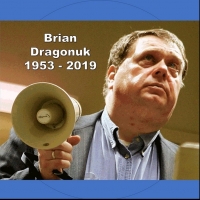DragonukConnects keeps our own IT department in order to keep our system running as smooth as possible, but every time email providers Up-grade their systems, somewhere down the road these up-grades cause problems for our system.
One of the most common problems is when our sent messages end up in our members' Spam/Junk-mail folders or they bounce back to us as Undeliverable.
So far 95% of the time when members complain about not receiving messages - they have bounced back to us or are sitting in the members junk mail or spam folders.
Hotmail has a specific procedure to safely remove messages from junk mail and while you may need to do it several times - Hotmail can and will learn from their mistakes.
You also have to add our email addresses to both Hotmail's "Safe Senders" and "Safe Mailing Lists " folders.
You should not wait until you have a Problem with Hotmail to add us to the "Safe Senders" and "Safe Mailing Lists " folders.
You can PREVENT future Problems by fixing this right now.
If your DragonukConnects Messages are going to your Hotmail Junk mail - here are the steps to correct the problem:
LOG INTO YOUR HOTMAIL ACCOUNT
Open my message so you can read it - look at the dark blue Menu bar running across your Hotmail Screen for the words "Move to" with a down pointing arrow next to it - click on the arrow - it opens a menu of choices - click on the word "inbox".
You may have to do this a few times (For each email address I use to send things out to you) but hotmail will learn it is doing something wrong.
PREVENTING HOTMAIL - JUNK MAIL PROBLEMS
Look to the far right of that dark blue menu bar and you will see a "Gear Cog" (some think it is a daisy) and click on it. A menu of options will drop down and 1 of them says "options". Click on it for a drop down menu.
The top option on the right hand column should say "Preventing junk email" and the 2nd option under Preventing junk email:
"Safe and Blocked Senders"
Here are the 2 options that you need to fix --- you need to add each email address I use to send you messages, to both safe lists. Safe senders Manages who is allowed to send you email. Messages from safe senders will not be sent to the junk email folder. Safe mailing lists
Manage which mailing lists are sent to your account. Messages to safe mailing lists will not be sent to the junk email folder.
Have further questions regarding keeping our emails out of your Hotmail Spam/Junk Mail folder? Contact Us with your questions.