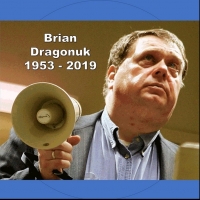|
Article on The Best Email Image Size for Email and Websites
|
|
|
Article on The Best Email Image Size for Email and Websites Best Email Image SizeIf you are all excited about your new digital camera and are already emailing images to family and friends, STOP!
Today's digital cameras sport anywhere from 3 to 8 megapixels resolution. That's millions of pixels, with file size averaging around 3,000,000 pixels large. If you email this 3MP image to your friend, chances are: 1) your email provider will not send such a large file; 2) your friend's email provider will not accept such a large file; 3) your friend has dial-up access to the Internet, and will sit in front of his or her computer, fuming inside at whoever sent this large attachment; 4) you have only dial-up Internet access and find that sending even one image unacceptably long; 5) whoever is receiving your images is quickly running out of hard drive space. Don't even try this with a 5MP or 8MP image. The above is written tongue-in-cheek, but nevertheless all too true. If you intend to email pictures to family and friends, you need to first reduce the size of your original image to a size that is more reasonable for both sending and receiving. There are a number of ways you can do that. Some digital cameras have an email function that makes a copy of a picture you have taken and that is still on the memory card, and then reduces it to a smaller size. That's a great feature but I would bet most of us would need to transfer those images from camera to PC and view them in an image editing software first. For a particular picture, we might want to crop out portions we don't want, maybe brighten or darken it a bit, sharpen it. For Display In Photoshop Elements (other image editing software would have similar functionality), I usually reduce an image to 640x480 pixels using : Image - Resize - Image Size... Width = 640, Height = 480 - OK - Save for Web - Settings = JPEG Medium (Quality = 30). Remember to save using a different name so you retain the original image. Be sure to check Constrain Proportions ON when you are reducing the image; this way, you just need to change either the Width or Height, and the other dimension is changed proportionally (otherwise your image might look a bit odd). Depending on the image content, you may need to adjust the Quality higher, say JPEG High (Quality = 60) if you see the image degraded at lower resolution. A 8MP (3264x2448 pixels) image weighing in at approximately 2.5MB is reduced to about 32K. Using a 28.8kbps modem, it'll take about 12 sec. to send or receive this picture. Most dial-ups are much faster than that, so it'll take just a few seconds. With DSL or Internet Cable, it zings. You'll be able to email images fast, your friend will be able to download it quick -- and you'd still be able to maintain an image with good enough quality to view on screen. Another option is to upload these reduced-size images on your web site (or at Cassepoze.com, our free photo sharing and photo hosting web site), and simply send the URL to your family and friends to visit. For Prints However, if you want to send an image for printing, that's a different ball game. You need to figure out the size the image will be printed at. For 4x6 in. prints, you'd probably need 2MP, 8x10 in. prints need 3 MP, and 11x14 in. prints need 4MP and above. In Photoshop Elements, instead of changing the Pixel Dimensions, change the Document Size to the size you want to print the picture. Change also the Resolution to 200 pixels/inch. Save as another file (do not "Save for Web"). Remember to save using a different name so you retain the original image. Now, you won't know ahead of time how people want to print it, so perhaps the best thing is to upload these original images to your web site and allow family and friends to download directly from there. Another option is to upload your images to a commercial web site and allow family and friends to order prints directly from them.
|
|
|